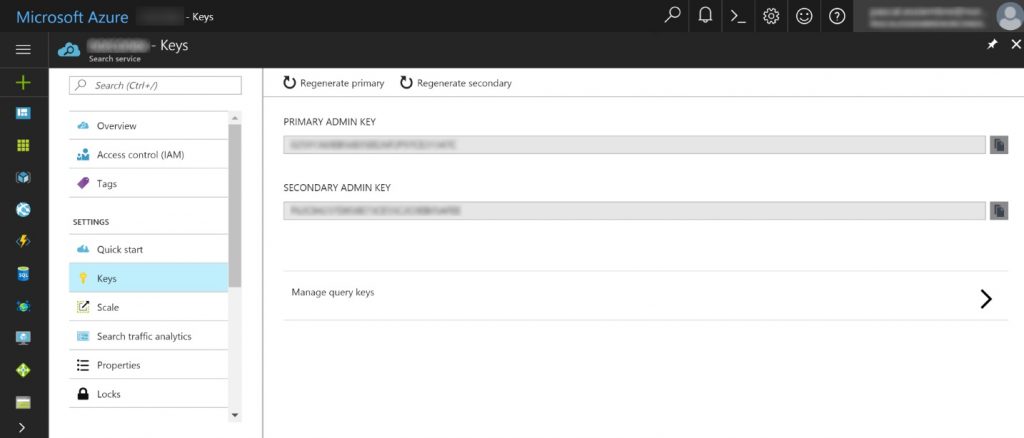This year marks the 15th anniversary of Norconex. It is fair to say it has had a rather significant impact on my life so far. Norconex has brought all kinds of life experiences to me, including pride, a sense of accomplishment, and yes, occasional stressful moments. During my time with the business, I also got to witness significant changes in the enterprise search industry. While I reminisce, I thought I’d share some of my recollections with you.
Yours truly founded Norconex in 2007 and I remain president to this day. Norconex positioned itself early on as an independent enterprise search company. We started with three people, offering professional services and support, mainly on Verity, Autonomy, and other commercial search products.
As the enterprise search market was booming, large companies wanted their piece of the pie. What is the easiest option to get in the ring when you are a multi-billion dollar company? Acquisitions, of course. Consequently, we saw several vendor acquisitions during that time, allowing bigger companies to integrate their newly acquired search software into their more specialized product suite. Examples include Microsoft acquiring FAST to the benefit of SharePoint, Oracle getting Endeca, and HP infamously overpaying for Autonomy.Standard Approaches
Standard Approaches
While there are still no widely accepted “standard approaches” to interaction with the various enterprise search solutions, the passing of time brought us a certain commoditization of core search features. Full-text search, federated search, faceting, stemming, lemmatization, relevancy tuning, thesaurus management, geo-location search, document-level security, and horizontal scalability are just a few examples of the features expected of any respectable search engine these days. Does this mean enterprise search has stopped evolving? Not at all! For instance, advancements in artificial intelligence and machine learning can play a big role in enterprise search solutions; while many have yet to see those computational domains as more than buzzwords that only big players can afford to put into action, that’s changing and the future looks promising.
Open-source Software Recognition
We have also seen the long-overdue increase in open-source software recognition and adoption by organizations across the globe. It became increasingly more difficult for product owners to justify the high cost of commercial enterprise search software when you have Apache Lucene-based open-source products like Solr or Elasticsearch now checking all the core feature boxes, products that are often better supported by their respective communities than their more expensive alternatives. Add to this the advent of the cloud and the ability to get search-as-a-service and you get a massive transition toward open-source search solutions.
This scenery change was reflected in our client base as well. We successfully migrated several of our customers from a commercial on-premise platform to cloud and open-source ones, greatly benefiting their budgets.
Looking Back
Norconex has seen a few changes itself over the years, as well. We have grown to a steady (but still small) group of employees. We are now working on an expanded range of projects for all kinds of industries. Furthermore, in addition to professional services, support, and platform migration for our customers, we now develop products, both commercial and open-source. Without a doubt, our open-source web crawler is our most popular product and, I must say, I feel particularly proud of its worldwide adoption. While it brought Norconex new customers from different corners of the world, open-source has also brought me new connections with a wide array of people, relationships that I cherish.
The People
About people… when I look back, I recall lots of memories and a range of emotions, but what stands out at the forefront are people. I am still as passionate about what I do, but passion alone does not explain Norconex’s longevity and success. I believe a passion can’t take root and flourish without people who share it. For me, it includes family, colleagues, customers, the wonderful open-source community, the many friends I have made along the way, and you, reading these words. To all of you, I say: thank you for the last 15 years and thank you for helping the Norconex team to forge ahead on its journey. We have more crazy projects coming up, so buckle up! Somehow, it feels like we’re just getting started.




 Norconex is proud to announce the 2.9.0 release of its
Norconex is proud to announce the 2.9.0 release of its 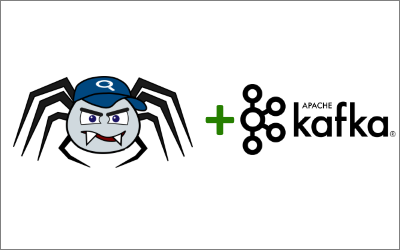

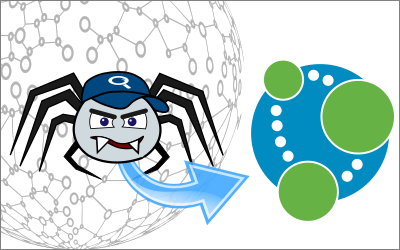


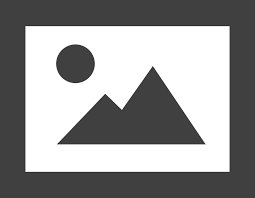
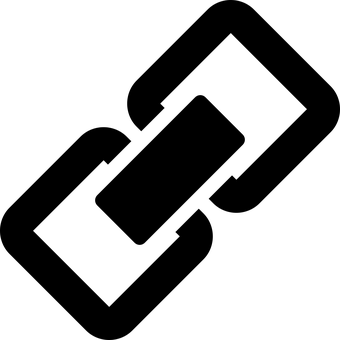 The
The 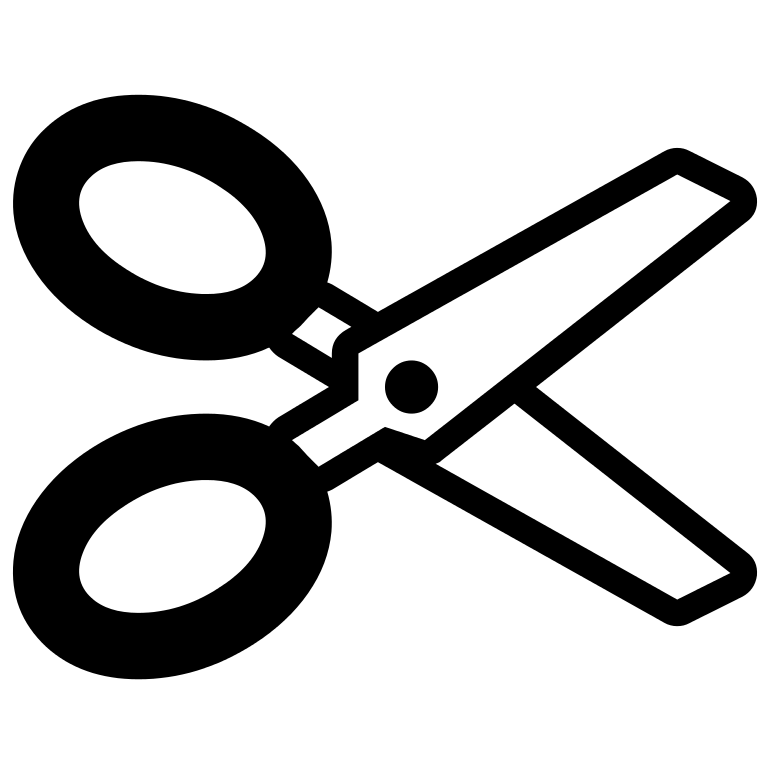 The new
The new  The new
The new